10. Grades
Your instructor may choose to use the Moodle Gradebook to keep track of student work.
The Grades area for a student displays the User report and the Overview report. The User report generally shows a students grade in either a numerical, text, or percentage format in addition there is also an area to view feedback. Whether or not a student is able to view a course total grade and the format in which it is displayed depends on the settings each instructor has selected.
The Grades link can be found in the Nav drawer, as shown below.
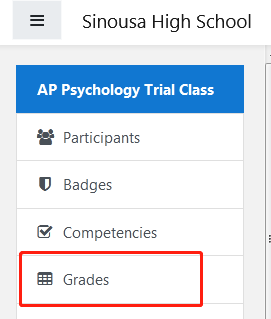
Students can also access Grades via their user menu from the top right of the page. Click on your name for the drop-down menu to appear.
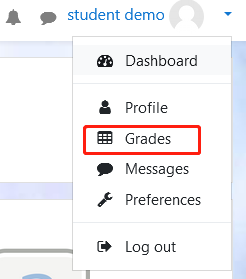
In addition, the Open Grader allows students to review Assignments and Open Forums that have been graded by a teacher, and it allows the exchange of comments about a particular grade or submission. If your instructor uses these activity types, then you can view the Open Grader tutorial.
This tutorial adapted from Loyola University Maryland, Moodle Docs, and Open LMS Resources.