8. Forum Activity
A forum is a place where class or group discussions can occur. In forums you can add a discussion topic and reply to others’ postings, depending on the forum settings the instructor chooses. Your instructors may choose to use a regular Forum or an Open Forum activity. For more information, refer to:
Please note: Because network connections can break down, if you are working on a forum posting for a long time, before you click "Submit" for your response, consider selecting your text and copying it to your clipboard or a word-processing program. If there is an error with the submission, you will still have a full copy of your posting and can resubmit it after the network connection is re-established.
There are five main types of forums your instructor may choose:
- Standard forum for general use: An all-purpose forum that allows for multiple posts. Any user may post a new discussion/topic at any time.
- Standard forum displayed in a blog-like format: An all-purpose forum that allows for multiple posts. The author's profile picture displays next to the post, which has the look and feel of a blog post. It's also easier for students to read each other's comments—it saves them additional clicking.
- Each person posts one discussion: Every student can only post one topic, but may reply to multiple others.
- Single simple discussion: This is a forum about a single topic, all on one page. Instructors start the discussion; students reply.
- Q and A: This type requires participants to post their own perspectives before viewing other student posts. Instructors post the question(s); students reply. Note: there is a 15-minute editing window after posting a response in which the users may re-read and update their posting. It is not until after that editing time passes that they will then be allowed to view other students’ postings and respond.
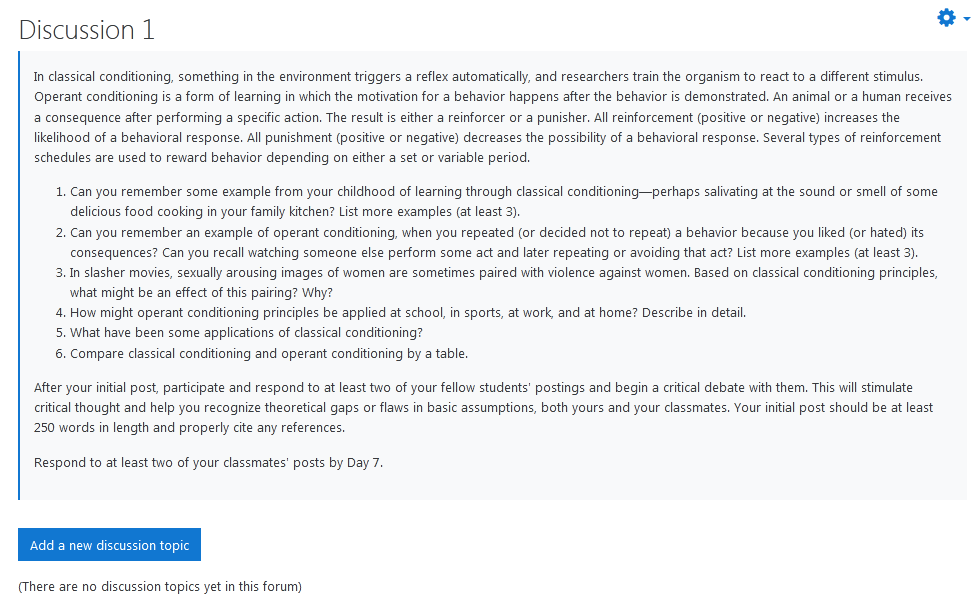
Online Discussion Guidelines for Students
Your postings should be thorough and thoughtful. Just posting an “I agree to disagree with your comment” or an “I think the same” to someone else’s thoughts is not considered to be an adequate response.
- Participate regularly in class discussions. This is a simple tip, but a crucial one. It takes some time for discussions about building up momentum, so you'll need to return to a discussion frequently to track and channel its development.
- Don't disappear after posting your comment. A discussion should be more than a series of e-mail postings. Someone may reply to your comment, asking for clarification or presenting a difference of opinion. Check the discussion's progress a day or two after you've posted your comments, and address other participants' response to your initial post.
- Stick to one topic at a time. If you have several different ideas to bring into a discussion, start a new thread for each idea,
- and give each thread a clear descriptive title. This way, other classmates can engage with each idea in depth, and participants can easily find the topics that most interest them.
- Engage directly with the ideas of other participants. If each participant in the discussion makes a special effort to relate ideas to those voiced by other participants, the discussion will maintain a sense of coherence. Whenever possible, briefly mention which points of a previous posting you are responding to.
- Choose provocative, informative subject lines for your posts. Which would you be more inclined to read: a message called "Thoughts" or one called "My biased opinion on Question 2"? Which title is more informative: "Re: Re: initial post" or "My disagreement with Thesis X"?
- Take time to organize your thoughts before posting. You want everyone to read and understand your comment, so present it in an organized, easy-to-read manner. Provide only the most essential information in your post. If people want further details,
- they'll ask for them in a reply. When your comment contains a lot of material, try to break up the information into short chunks.
- Avoid discussion posts that offer little more than "I agree." Each discussion posting should offer some new content, aimed to foster continued exploration of the topic. Stating "I agree" or "I disagree" alone will not add much to the discussion, and if a number of people post such statements, the discussion may quickly come to a halt. Raise new questions, and keep track of issues that have not been fully investigated in previous posts.
- Remember that discussion is an exchange, not a lecture. Solicit feedback from your classmates. You should take a clear position in your post, but it is a good idea to invite alternative perspectives. What new questions or problems arise from the position you're taking? How does your position relate to the position taken by other participants?
For additional information, refer to the Moodle Docs - Using Forum tutorial.
This tutorial adapted from Loyola University Maryland, Moodle Docs, and Open LMS Resources.