9. Quiz Activity
The Moodle Quiz activity allows teachers to design and set assessments consisting of a variety of question types. Each Quiz has different settings which can be selected by the instructor. Quizzes can be set as self-assessments, allow for multiple attempts, or a single attempt scored course work activity. Your instructor may also choose to have an exam on Moodle that requires a password to be entered by a proctor in a secured testing environment. See the following links for more Quiz information:
Please note: If you answer a number of questions and then want to save your questions along the way or complete the quiz at a later time (within any given time limitations), click "Finish attempt" in the Quiz navigation block. When you return to continue the quiz attempt, Moodle will remember which page you were on and allow you to continue from there, having saved your previous questions.
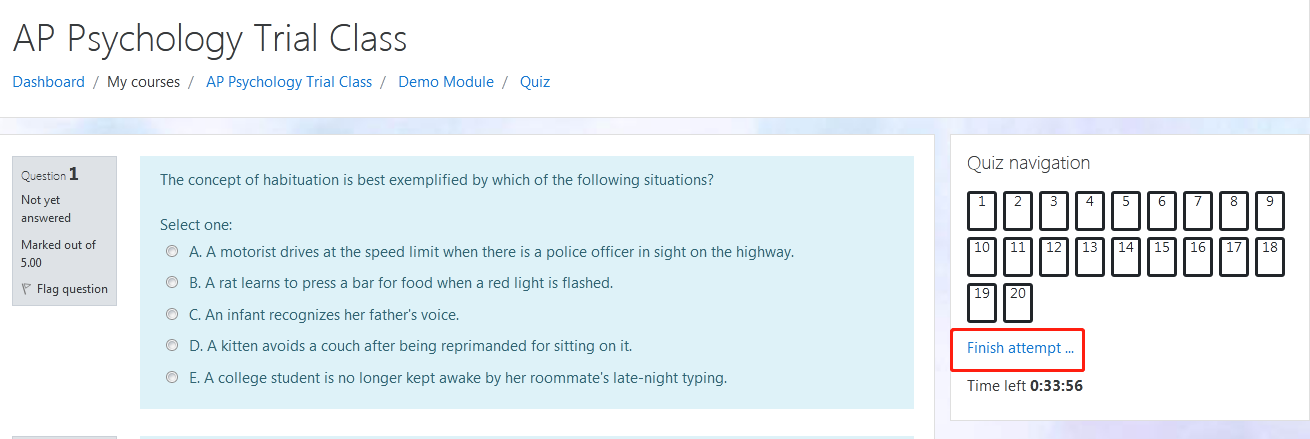
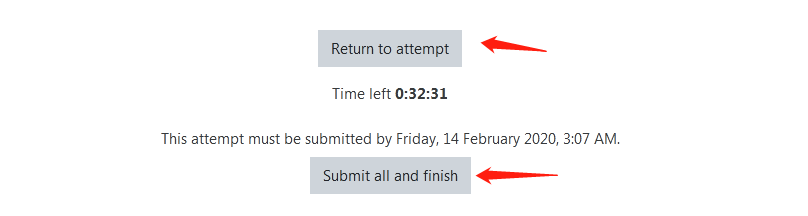
The ordering question type displays several short sentences in a random order which are to be dragged into the correct sequential order.
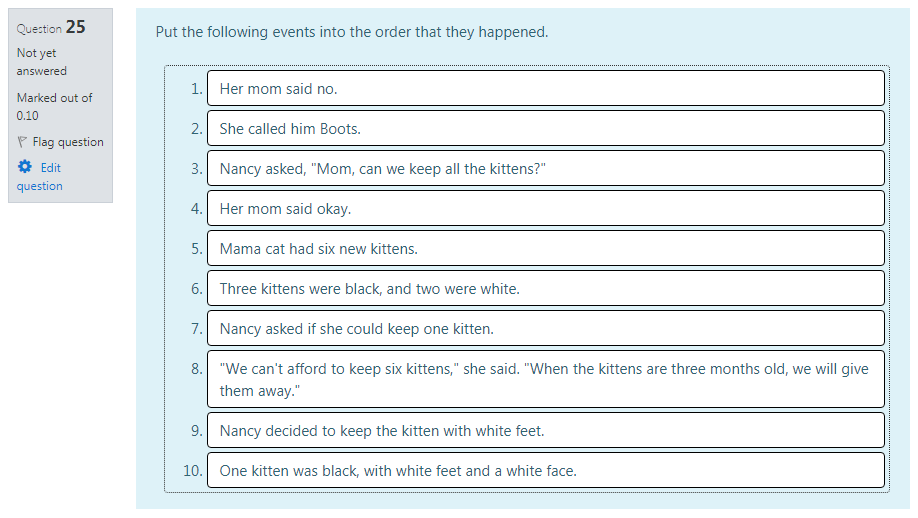
Instructors may allow you to see your Quiz grade and some feedback right after you submit or at a later time.
This tutorial adapted from Loyola University Maryland, Moodle Docs, and Open LMS Resources.